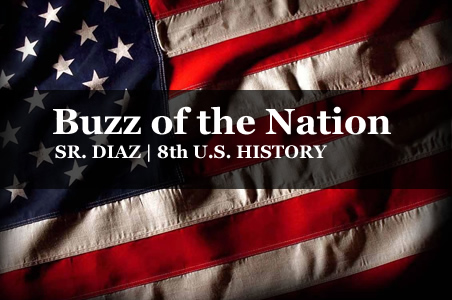Monday 2/23
Notes on Strict vs Loose Interpretation of the Constitution and Jefferson and Hamilton
Jefferson vs. Hamilton activity up to #3.
Tuesday
Finished the Jefferson vs. Hamilton questions and created a Venn Diagram for Loose Construction and Strict Construction of the Constitution.
Wednesday
Visit the Frederick Douglass exhibit in the library and and completed the questions. Also read and analyzed his "Fourth of July" speech by answering questions on a separate sheet of paper.
Thursday
Work on Study Guide For Chapter 9
Friday
Take notes on the precedents of Washington and complete Washington's Farewell Address HAT.