- Create a brief summary of your exhibit.
- Click the "Share" button on the upper right hand side.
- Copy the link.
- Click on "can view" then "more" "On - Public on the web"
- Create a QR scan code and click Download.
- Close window and do not "Signup."
- Open the qr_code.zip button at the bottom of the browser, and the JPEG image should be visible. (Notice it is in the "Downloads" folder.)
- Back to Slides and "Insert" then "Choose image to upload"
- Select the "qr_code.zip" file then the JPEG file, finally "Open."
- Resize on the slide.
Friday, February 6, 2015
Museum Exhibit
Subscribe to:
Post Comments (Atom)
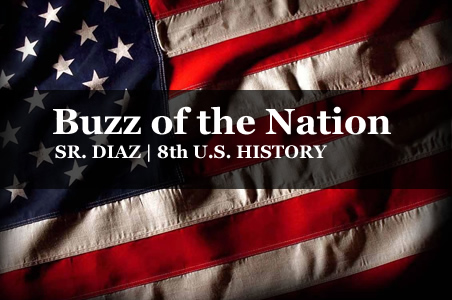
No comments:
Post a Comment