Students can create their own portal account by logging onto the following website and entering their personal information as follows:
Username = Student ID (no padded zeros Ex 1000003560 or 900011111)
Password = First Initial, Last Initial and 6 digit birthday (XXMMDDYY ex. JK122998 or RB041199)
Please help us to communicate this exciting news to your community.
*When students set up their account they will need to set their security preferences and set up a valid email so the system can respond to lost passwords.
Download the Infinite Campus App and use the District Code: DGBSGN
Download the Infinite Campus App and use the District Code: DGBSGN
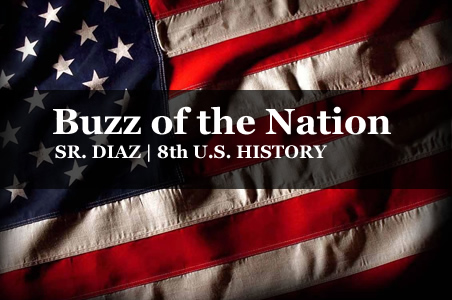
No comments:
Post a Comment